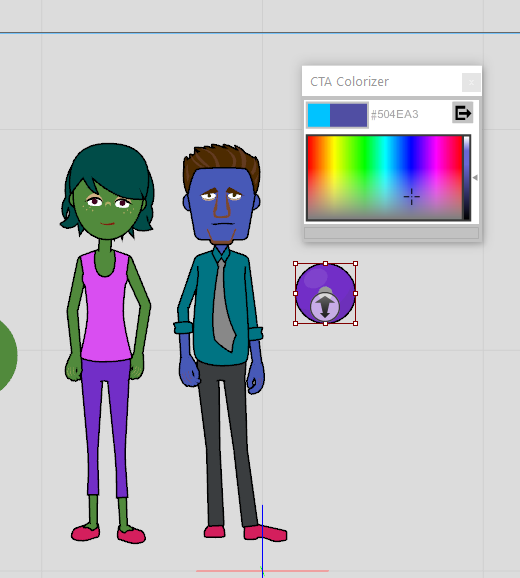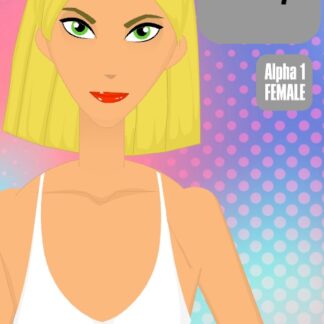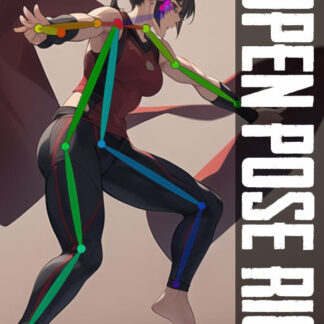CTA Colorizer
$0.25
This is a custom color picker which exports a stylizer prop. This is a vector based prop in SWF format that you can use to better color your G2 characters and any other Render Style formatted asset in CTA/Cartoon Animator.
Generate your SWF prop. The prop will be found in the same folder as the program.
Drag and drop this SWF file onto CrazyTalk Animator/ Cartoon Animator.
Map the main color swatch to whichever vector group you wish to target.
Apply the render Style of the prop to any other Render Style configured character or prop.
NOTE: This tool is for Windows only. I have no plans of making a Mac compatible version.
For fee I can build you a custom version of this tools that better fits your own workflow.
How To Use:
- Run the colorizer app and use the color picker to select the color you need.
- Click the export button to generate the stylizer. This will be created in the same folder as the app. It will be named based on your chosen color.
- Drag and drop the stylizer into CTA/CA4.
- Select it and go into composer mode.
- Select it and go into Vector Grouping Mode.
- Assign the main color to the body part or object you want to bind it to. for example “Skin 01”
- Exit composer mode and use the render style applicator to assign the color from the stylizer onto your prop or character.
- Feel free to save the stylizer as a prop for future use. Or just delete it when done.